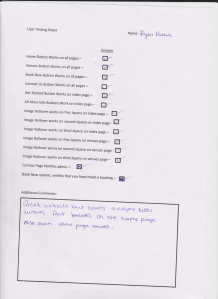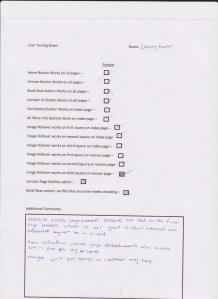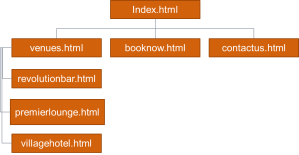Hi,
User Testing :
I Had Various people testing out my website whilst i was building it but decided to create a feedback sheet that 2 of the users filed in.
This is great experience for when i build a website again but also a web designer could take some offense to some of the comments that users put back but as a web designer you must brum it into your head that you have to design for the user and that you will never be happy with your website and the users have different tastes of websites stemming from usability, style, and how easy it is to navigate.
I have scanned the sheets and here they are below and i have asked them to be completely honest about their feedback.
Ryan Russell (Friend) :
Danny Fowler (Friend) :
What i have learn’t from the feedback ?
That i have made a couple of mistakes when coding this website up. I havent been spreading my eyes around different browsers and just sticking to IE but only concentrating how it looks on my laptop when by this comments it looks completely different.
In the Future i need to get off my laptop and experiment with other device, even though i decided to try bootstrap out it does fit to different portable devices but this breaks the containers. So i’m hoping to learn this in the future.
I found it hard experiencing some of the classes in bootstrap and then when you creating your own containers it then breaks. This had been a great learning curve for me and im glad this feedback has come from friends and especially Kev because i want to be knowing what is going wrong when i create a website in bootstrap because knowing i can use HTML/CSS code i want to expand into portable devices .
Thanks