In the future if you are looking for my Marketing for the Web website, which was the 4 Element site. I have changed the Url of the page so i can now use the it for other projects.
The New URL is: http://rossbarnettdesigns.co.uk/4elements/
In the future if you are looking for my Marketing for the Web website, which was the 4 Element site. I have changed the Url of the page so i can now use the it for other projects.
The New URL is: http://rossbarnettdesigns.co.uk/4elements/
Username: RossBarnett94@gmail.com
Password: 4elementssite
What to do??
When the user has logged in they go to the index.php link under rossbarnettdesigns.co.uk and that goes to a page where they can edit my welcome text on the front page. Click Publish and your done.
A reciprocal link is where say if you are using social media, rss feeds, blogs etc to product yourself online, you relate back to your website. So say if you had a Facebook page like i have for my elements site, i have put a hyperlink in the description page which is optional when you are setting up the page and that links back to your website.
That’s all a reciprocal link is, its basically a communication between your website and a advertising website to create a connection so the user doesn’t have to manually type in the url in again.
In this post i will be explaining the difference between online and offline marketing and different types of examples of both and some that could be used for a museum exhibition.
Online –
Online marketing is where you portray your portfolio or brand on the internet through various techniques. These techniques help appeal to there own target market and also expand their marking because theirs nothing better then having more customers.
Various ways this can be done is:
RSS Feeds –
Real Simple Syndication, the name is simple enough but the things you can do with the technology can become very technical. The simple use of RSS feeds is to push news articles and site updates out to all of the site’s subscribers. The traditional method of notifying your users about site updates is to do it with an email marketing campaign where emails will be sent out to users to let them know of site updates.
Sending out emails constantly to a huge user base chews up bandwidth and adds to the worlds spam. RSS on the other hand delivers news directly to the users desktop or news reader where the user and check for updates as they happen. Live and instant updating is now made possible.
Social Media –
You can take advantage of social networking by advertising your business or services on the social networks such as Facebook, MySpace or Bebo (there are many more).
Facebook offer pay per click advertising on thier social netowork. That is, you pay for every click of traffic that is sent from Facebook to your site. These clicks can be targetted towards certain demographics and age groups to ensure better click through rates and better conversions of your ad on your site.
Email Marketing – This is one of the traditional ways of online marketing. Building a double opted in email list will ensure that the people that you are sending emails to actually want your email.
Blogging – With the introduction of Blogs came a massive wave of publishers being able to get their content online. Not only has blogs given people the ability to have their content published online quickly and easily but it has also created a massive wealth of information for people to read and learn about various topics and opinions people have on these topics.
http://pbwebdev.com/blog/11-methods-of-online-marketing
Offline –
Flyers – Flyers have been around forever. Now that most marketers have taken their game online, you might find that there’s a significant opening in your area to hand out, post and downright shove your business’s name right in people’s faces.
Business Cards – The real ones not the digital kind. This is particularly effective for your “old school” customer or business contact. There’s something that’s just so tangible about having a well made, snappy business card with your name on it.
Newsletters – Newsletters can be just as effective as flyers to the right crowd of customers, or like-minded business contacts. Think outside the box here. When we choose to read something, we’re looking for something that pertains to our interests and that provides value of some sort.
Word of Mouth – This is normally regarded as unknown marketing because you don’t actually know if it is being done until they say a friend recommended me to this site. This is where members of a families and friends of families get told about a website or business by the person who first knew about it. As a customer you can tell they are using this way because they say to you make sure you recommend you family or friends.
http://smallbiztrends.com/2013/10/offline-marketing-ideas.html
When I was in the process of search engine optimization of my site i created a Facebook page and twitter page so i could advertise my 4 elements website on their and get a market. Like i have done before with my former driving instructor where i created a page on Facebook for him to gain more customers and that has been very successful, here have a look:
https://www.facebook.com/ArrowDrivingAcademy
So with social media already being implemented with my site i can look to a bit of offline ways to promote the website and exhibition that is at the science museum and these can be by using flyers and newsletters that are already being used when you enter any museum around the world because this is the old school way to promote a museum, its all about the online way you product yourself now. That’s why museums are trying to get new technology within their exhibitions by using IPads and projectors etc.
Now theirs a brief content management system in my website, i have now moved on looking towards making my website look better then it actually is.
1. I’ve put my login box in the middle of my header and dropped the password box underneath to give it a little more style then just in a straight line.
2. I am beginning to make the sign up for tickets work, i am hoping that i will be able to get this to work so it sends the user a email conformation .
3. I want to make the website more symmetrical but i don’t want to break it, just in case i cant fix it again.
After presenting my website with no content management system which i am really mad about, sally showed us this great website called Cushy CMS.
Cushy CMS is a fast, simple and free content management system that aims to make life easier for web designers by simplifying content management.
What i had to do was to sign up, then input my server details into the site. Then i had to add a piece of code which was a class called ‘class=”cushycms’ this will pinpoint that div for me to edit.
So what i did was wrapped it round my welcome text and then edited it to say ‘Hello Sally’. This will be a great piece of kit for me to use along with my parallax without inputting any actually PHP.
I will explore more ways i can expand areas of my website to alter within the admin permissions. That’s also a thing i can alter who can actually edit the posts with the permissions tabs.
Here is my final presentation that i presented today, booklet and disk with all the files and documentation.
Login
The user wont be able to log in because it’s a site to view, they don’t need login details because they shouldn’t really need to add information to the site because all that will be done by the creator/ admin of the site
When the admin accesses the index page they will see a login box in the top left corner where the admin can put in their username and password. After this is successful they will see a login status pop up in the top right corner saying ‘username logged in’. Next to that you can see a ‘not you’ option where if the admin is not logged in and you’ve logged in as someone else you can log in as someone else but theirs only one user on the database anyway.
Navigate down the page
When the user accesses the index page they will see the ‘welcome to the 4 elements’ sign with the login above it. The user has to click on the green arrows to navigate down the page. Until you get to the bottom and hit the footer and have to scroll up to the element you want.
Social Media
In between the header and the welcome part there are various logos for social media sits, at the moment these don’t work. But when the user scrolls down the footer they will be able to click on both Facebook and Twitter links in the description at the bottom.
Google Maps
When the user scrolls down to the bottom of the page they will get to see where the Science Museum is by looking at it in Google maps. Its like the user doesn’t have to move off the page because they have the opening times for that museum and they know where it i.
When i first started this assignment i decided that i was definalty going to aim this at childern in primary schools because i think we have to make how raw materials are making the environment weak and how we can stop that.
Then i thought what colours do kids like?? All i had to do is what a simple successful childerns advert or program to discover that they like bright and viberant colours to make them more appealing to the eye and get them excited.
For Water and Wind, i though they will both be blue but know that ‘the deep dark sea’ i would do a dark blue and then the sky i would do light blue with hints of white into it. Here is the colour palette i based it on:
Then for fire i would go dark red/ orange colour which means danger because fire is danger but it needs to stand out on the page.
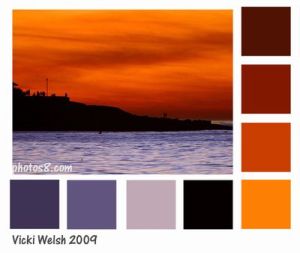
Then for earth i would have raw colours and colours that show off out countrysides because thats what they are destroying to bury garbage underneath the ground.
As I am doing the four elements in a environmental kind of view i have decided that i would rather do my exhibition for the Science museum.
I did a lot of research into the four element have if they have been portrayed on a website before, the answer is no. They is not one single website that has decided that they want to help the environment and create a exhibition website for users to view. Their is website of artists painting about each of the 4 elements which are excellent drawings but not one with them all together.
So i decided ill have a look on the science museum website about how they ave portrayed each of the element and the environment in their museum because i know they do a lot of work with technology to get the information across.
The way they have done it is they have explained what environmentalism is for a start to get the knowledge of the viewers up to date. After this they have gone down a more how you are effecting global warming through exhibitions using steam, water and also effecting the weather. In one exhibition they are going down the destruction by water which i know Danny is doing and that’s called Heavy Water.
http://www.sciencemuseum.org.uk/onlinestuff/stories/heavy_weather.aspx
...(was) just a games design student
I am studying a BA (Hons) Web Design Degree at Hull School of Art & Design
Portfolio site to show the development of my uni work
The latest news on WordPress.com and the WordPress community.