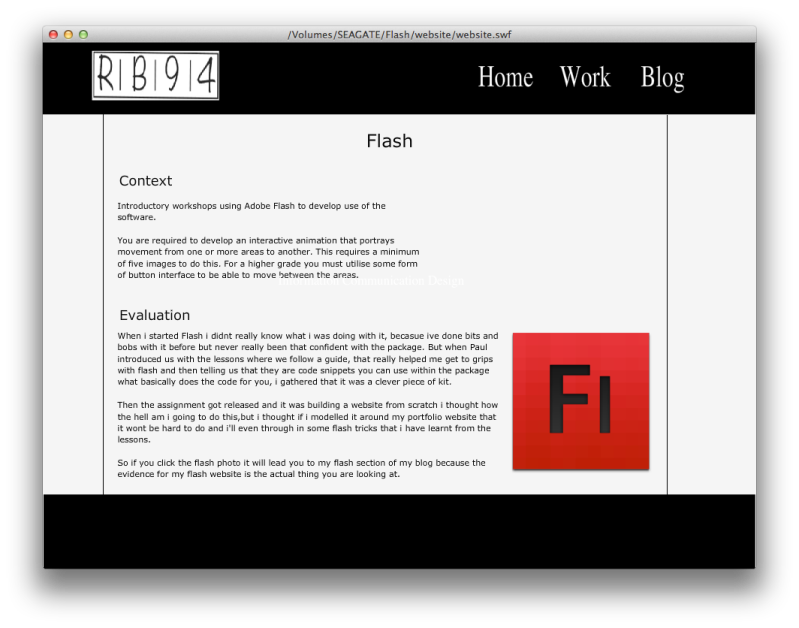Hi
In this post i will take a look at how i present my work after clicking on that category and how the layout will be .
This has a simple layout centering in the middle. This short but sweet contents page is exactly the same to my own portfolio website, which has the context of the subject took of the brief description on the new media timeline. Then their is an evaluation that is a couple of paragraphs long saying how i felt before and after this assignment and stuff i learnt whilst on this assignment.
Also this will stay the same for every subject but their is also either a picture or link on the side that will link you to the evidence that shows i have done this work. For example on this page if you click on the flash application picture it will link you to my blog because the evidence is already here, its the Flash Website. But if you go on my actual portfolio website and click on the picture it will lead you to this and the detail etc will be on the blog.
Evaluation of the Full Assignment to Follow